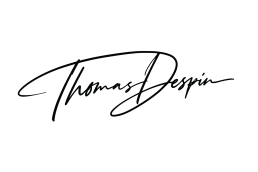Do you remember this day when cellular phones got introduced to the mass market and we were all amazed at how much of a great productivity tool they were?
I even remember the day I got my first Blackberry and felt like a real businessman because I had all of those tools in my pocket.
Today, I often see 3 years old kids in Bali playing with their parents’ phone who can already find their favourite show on Youtube, or turn the camera on to take selfies.
And what’s even more worrying than seeing innocent human beings having their brain dangerously corrupted by digital addiction at such a young age, is that I ended up accepting this as being normal.
I know I can’t change people’s habits, so I decided to start with myself, and to be conscious of how badly my phone was destroying my brain, to then decide to find ways to transform it from a permanent distraction to a powerful working and productivity tool.
I don’t want to go deep into the science behind each and every change I applied and suggest here, but this is all well documented online.
I will focus on sharing my own experiences.
1 – Turning notifications off
This is the most obvious one, and most of the people I know who care about their time and available attention, already do it.
Turning 99% of your notifications off is the first most important thing you can do to take control back on your phone.
Why? Because you don’t really need to know whenever someone is whatsapping you. If there is a life or death situation, the person will call you.
Otherwise, there is no reason why you should stop listening to your business partner, or your wife, for a few seconds to check your phone, just because some random intern in some big app company pressed “send” on the button that sends a push notification to all of their users.
I thought I needed notifications to stay productive and aware of what was happening… Now I can assure you I need to NOT have any notifications to stay productive and focused on the one thing I decided to focus on here and now.
2 – Turn sounds and vibrations off
This is similar to what’s above, but goes a bit deeper, since the idea is to not only prevent your phone from disrupting your focus visually, but also audibly.
I used to just be fine with this, but I now enquire every person I meet to put their phone on silent mode and screen down so we can actually focus on getting things done.
Yes, I do get some weird looks.
But people understand, or at least they pretend to.
There is nothing that annoys me more than someone being constantly distracted by his phone when we are talking, whether it’s a business meeting or a casual talk.
Life and business can already be tough on their own, so why making it even harder by adding some random ass sounds and notifications that disrupt our focus constantly several times per hour.
3 – Removing games
I used to play to a shit ton of games on my phone. Several hours per day.
Until one day I asked myself: What kind of human being would trade his limited time alive on Earth just to spend hours aligning fruits 3 by 3 on a screen?
I realised I was pathetic, and suddenly I uninstalled every single game on my phone.
I only kept Peak, which is a brain game app I use to train my cognitive skills, and Lichess, which I use to play chess during my off time.
I don’t remember exactly what happened so that I decided it was enough and uninstalled all those games, but I do remember a questions I kept asking me: “Which positive outcome are you getting from it?”
The answer was: none.
4 – Deleting the Facebook app
It took me a while to permanently apply this one.
Facebook is part of my working tools, and posting there is part of my communication strategy, so I felt it would be hard to delete the app.
But I knew for a fact that I was spending countless useless hours on it…
You go there to post about your business, and you end up reading what people comment on some random irrelevant video.
I now decided I would use facebook only on my laptop, when absolutely required, and only during my working time.
It’s been a few weeks, I didn’t reinstall the app so far.
And I highly suggest you delete it too.
5 – 1 page and 2 lines of applications
Do you know what is the first reason why you open an app even when you don’t have anything specific to do on this app?
Because you see it.
You see it as you unlock phone and swipe left or right through the pages of applications.
First step, put all of your applications on the same page, so that you have nowhere to scroll anyway and will save yourself from those useless zombie moves people keep doing all day after picking their phone.
Second step, put all of your applications in random folders, and put them all at the top of your screen so that you end up only with the 4 apps in the bottom as a shortcut, one line of folders and one line of very useful apps below it.
Here is how my phone looks like when I unlock it:

As you don’t constantly see those apps all the time because they are now in folders, you start to realise that most of the time, you just pick up your phone for no specific reason… So then you just put in back where it belongs (far from your sight).
Oh, and if you wonder why the picture is in black and white, please keep reading, I will tell you more a bit later.
6 – Always locked
It’s also an obvious one, but I still see people leaving their phone unlocked and face up on the table.
First, locking it each time you put it back is safer, but it also adds one more step for you to check it if you pick it up.
Putting your password in, or unlocking it using the finger print or face recognition seems easy and takes a few seconds only, but in your mind, it’s still one more step.
And as you probably know, the further you are from your addiction, the more you are able to resist it.
So keep your phone locked and screen down whenever you can.
7 – Black & White screen
This is the newest hack I started to use a few weeks ago, and it’s also the hardest to implement in the whole list.
Do you know what makes you so addicted to your phone besides the notification, the feeling of reward, etc.?
Yes you do: colors.
It became a standard to have screens that are more and more colorful, to the point where the outside world itself starts to look pale and desaturated compared to your phone screen.
Turning your phone screen to greyscale makes it look so boring that it instantly makes you want to look away from it, so you can look more at what’s around you.
You know, the real life, in the real World.
I started doing this a few weeks ago, and I only turn it back to colors when I have pictures or videos to edit, or when I am showing content to other people on my screen.
95% of the time, it’s now black & white.
8 – “What do I actually want to do?”
Have you noticed how most of the time, when you take your phone, you don’t really know what you actually want to do with it?
You just take it because you are used to it, it helps you coping with boredom, loneliness, and it makes you feel less weird when you are sitting alone in a café.
But boredom and loneliness are somehow useful.
Doing nothing is a beneficial activity for your brain to regenerate and creating connections (like when you work out intensely on Monday and rest on Tuesday for the muscles to strengthen).
But when you spend this regenerating time on your phone instead of being with yourself, you prevent your brain from growing stronger. And you build up more anxiety and stress.
To avoid it, I now ask myself each time I am handling my phone:
“What do I actually want to do?”.
Clearly telling to yourself what you want to do on your phone when you take it is a great way to make sure that this is specifically what you will end up doing.
Not just scrolling for ever on some random newsfeed.
And most of the time, the answer is: well, nothing, really.
9 – Get out of my room!
I noticed that most of the time I waste on my phone happens generally during the evening/night time, when I lay down on my bed.
I partly solved this issue by waking up at 5AM so that I can’t even stay awaken after 10PM because I am tired.
But the other part of the solution was to simply ban the phone from inside my room. Not only during the night time, but all the time.
It sounds radical, but it’s at least simple and clear to apply: no phone in the bedroom, period.
I went a bit further lately by also banning my laptop from my bedroom as well, so that my bedroom becomes a “sacred” space, dedicated to what a bedroom is meant to be: sleeping.
Those are all the 9 hacks I apply for my phone to become more of a real productivity tool than a distraction machine, and I hope you learnt at least one useful thing from it.
If you have other hacks you apply yourself, or if you want to share about this topic, feel free to reach out to me.
I realised after writing this post that it was fully assuming that by reading it, you were aware that what matters the most in life is your time, and your attention available during this time.
I will share more about this topic in further articles.
You can freely fill the form below so I will send to you my next posts directly into your inbox when I publish them.
Thank you for reading,
Thomas